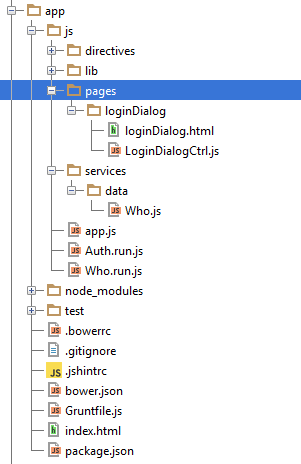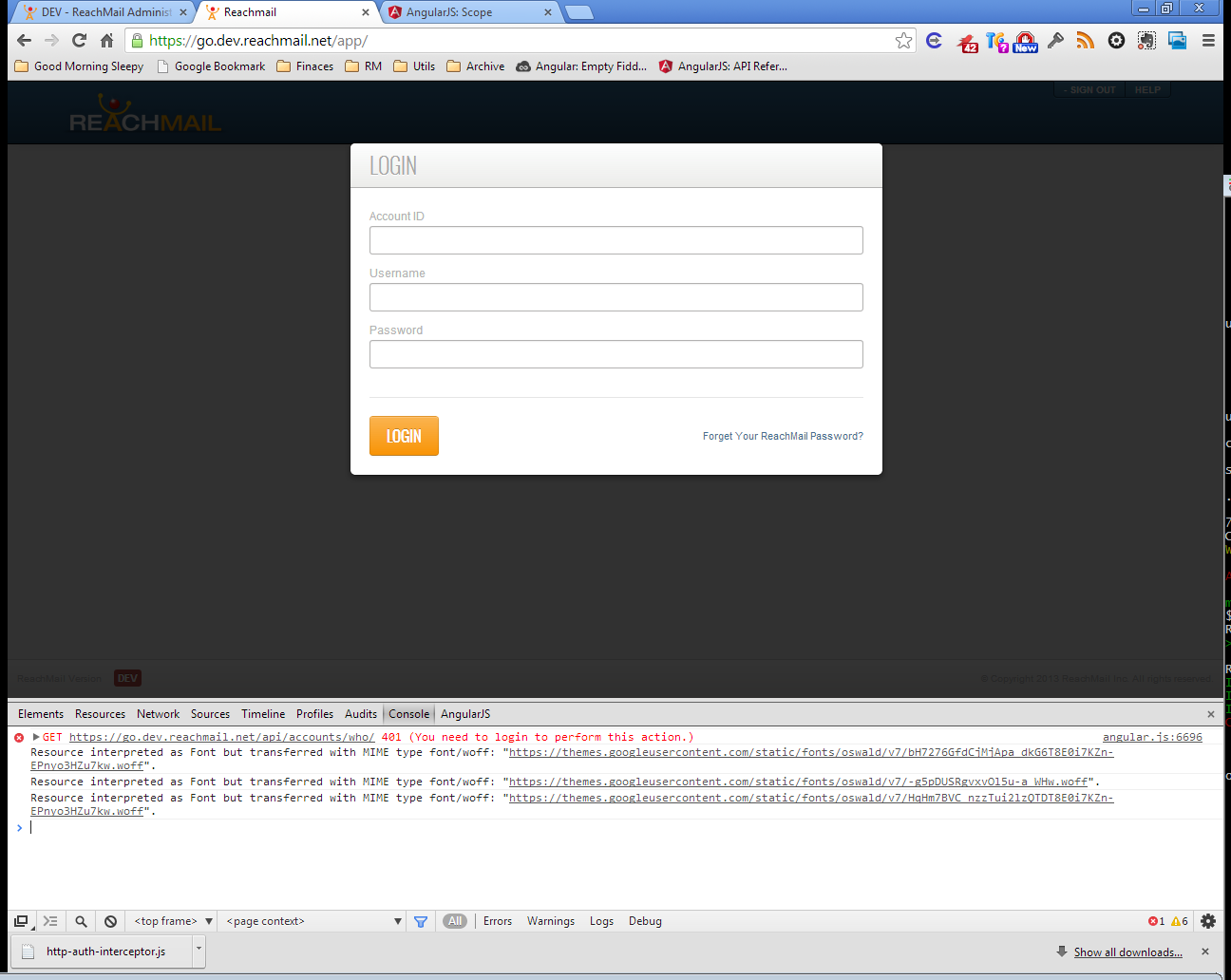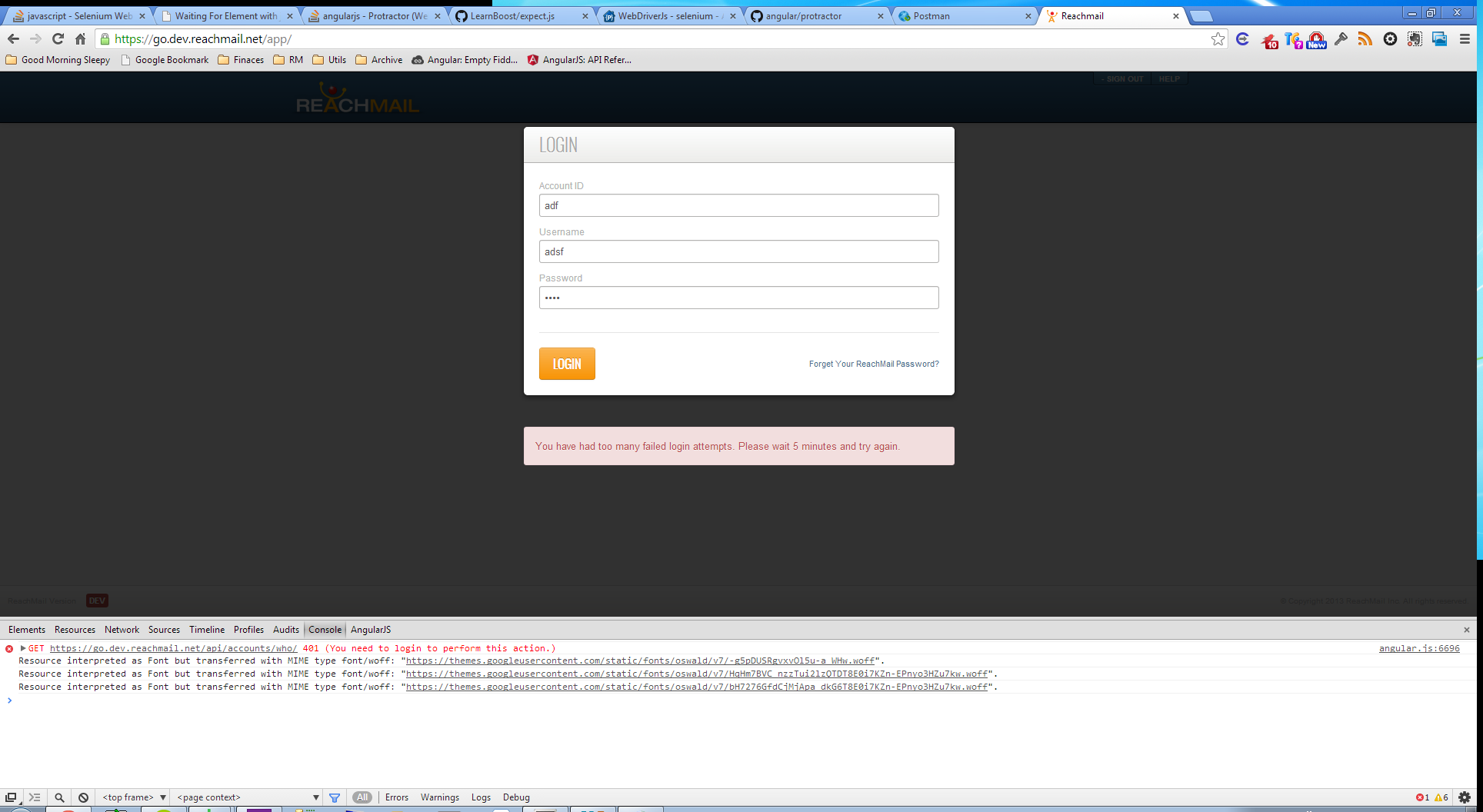Grummle
Angular From Scratch: Day 4
Ok, so we’ve got the page up and it loads info on who the user is and puts some easy stuff in the index.html. We also have a little directive that puts up a nice little badge if we are on the DEV/CI/STAGING versions of the site.
So my choices for today are:
- Menus
- Login $http interceptor
I’m thinking the interceptor just cause I haven’t done it yet. This video talks about the new ‘around’ interceptors in 1.2.0 and so thats where we are going to start looking. The idea is that if a request is made and a 401 is returned that a dialog should pop up for login and after the user logs in succefully continue with the request. No idea how to do this…
Google Montage
Ok, so looks like this is gonna be way more cake then I thought it would be. I found this and it appears that it’ll blogally take care of the 401 interceptor for me. It looks very tight so far. It waits for a 401 in the response and if it finds it emits a event from $rootScope. At which point you can handle it and then call authService.loginConfirmed() and it’ll replay the previous failing requests. Marvelous!
As for the dialog that needs to be displayed, I toyed with the idea of maybe making my own dialog handler. I’ve got to do something after all, but after a quick peek under the hood of ui.bootstrap’s dialog handler I decided, uh no. So ui.boostrap $dialog it is then.
So far we’ve got the Auth interceptor loaded as a module so thats done. ui.bootstrap is also a module so thats done. I added a angular run block to register a listener for the auth services ‘event:auth-loginRequired’ event and handled it by calling the $dialog service. Keeping it in a run block I exclude from the unit tests makes my testing life easier. Which I’m all for. What I’ve got left.
- Login Dialog
- Html
- Conroller
- Login Service
And of course all the assciated testing.
A word on project layout. After some futzing with many diffrent MVC’ish type things I’ve come to loath the whole controller/ and view/ layout. In order to keep both
organized you end up with a morass of folders and then when you are working on them in tandem which I seem to be always doing you’ve got 14 levels of folders open at the same
time and it just annoys the everliving hell out of me. I get lost in the dir structure. So f that we are going to try something different. What I came up with is:
Now everything is all together for pages. That makes sense to me. Yes, yes the html is under the js directory. HORROR! If I come up with a better name for the js dir later I’ll change
it. So now the Auth.run.js looks like:
angular.module('rm').run(function ($rootScope, $dialog) {
$rootScope.$on('event:auth-loginRequired', function () {
$dialog.dialog({
templateUrl: 'js/pages/loginDialog/loginDialog.html',
controller: 'LoginDialogCtrl',
//don't exit on background click
backdropClick: false,
//don't exit on esc key
keyboard:false
}).open();
});
});
And we’ll rip off the html/css from the current login page so its all pretty like. And now when I go to the site without being logged in I get:
Which I have to say I think is brilliant :) Alright now we need to flush out the LoginDialogCtrl.
TDD Montage
OK the LoginDialogCtrl ends up looking like so:
angular.module('rm').controller('LoginDialogCtrl', function ($scope, Login, authService, dialog) {
$scope.login = function () {
Login.go($scope.acctKey, $scope.username, $scope.password).then(function (response) {
if (response.success) {
authService.loginConfirmed();
dialog.close();
}
else {
response.type = 'error';
$scope.$broadcast('notify:login', response);
}
});
};
});
The truly horrible looking tsts for LoginDialogCtrl look like this:
describe('LoginDialogCtrl', function () {
beforeEach(module('rm'));
var loginDialogCtrl;
var scope;
var Login;
var authService;
var $q;
var $rootScope;
var dialog = function () {
};
dialog.close = function () {
};
beforeEach(inject(function (_$rootScope_, $controller, _$q_, _Login_, _authService_) {
$rootScope = _$rootScope_;
scope = $rootScope.$new();
authService = _authService_;
$q = _$q_;
Login = _Login_;
//injects dialog, ui.bootstrap $dialog
loginDialogCtrl = $controller('LoginDialogCtrl', {$scope: scope, Login: Login, dialog: dialog});
}));
it('should login user', function () {
sinon.stub(Login, 'go').returns($q.when({success: true}));
sinon.spy(authService, 'loginConfirmed');
scope.login();
$rootScope.$digest();
expect(authService.loginConfirmed.calledOnce).to.be.ok();
});
it('should not login user', function () {
sinon.stub(Login, 'go').returns($q.when({success: false}));
sinon.spy(authService, 'loginConfirmed');
scope.login();
$rootScope.$digest();
expect(authService.loginConfirmed.calledOnce).to.not.be.ok();
});
it('should close dialog on sucksless', function () {
sinon.stub(Login, 'go').returns($q.when({success: true}));
sinon.stub(authService, 'loginConfirmed');
dialog.close = function () {
};
sinon.spy(dialog, 'close');
scope.login();
$rootScope.$digest();
expect(dialog.close.calledOnce).to.be.ok();
});
it('should broadcast fail message', function () {
var response = {success: false, message: 'Oh, hello no!'};
sinon.stub(Login, 'go').returns($q.when(response));
sinon.stub(authService, 'loginConfirmed');
dialog.close = function () {};
sinon.spy(scope, '$broadcast');
scope.login();
$rootScope.$digest();
expect(scope.$broadcast.calledWith("notify:login", {success: false, message: 'Oh, hello no!', type:'error'})).to.be.ok();
});
});
When we get back success for the login we call authService.loginConfirmed and it then starts makign the calls again that had failed with 401. You’ll notice the call to $scope.$broadcast if there is an error. Our login endpoint returns info like the following on a fail.
{
"success": false,
"message": "Your account key, username or password is invalid."
}
So we take that mark it as an erorr and broadcast it to a notifier directive. The notifier directive looks like:
angular.module('rm').directive('rmNotifier', function ($timeout) {
return {
template: '<div ng-repeat="note in notifications" ng-class="\'alert-\'+note.type" class="alert alert-block" >' +
// '<button class="close" data-dismiss="alert">x</button>' +
'<span></span>' +
'</div>',
scope: {},
link: function (scope, elements, attrs) {
scope.notifications = [];
scope.$on('notify:' + attrs.rmNotifier, function (event, args) {
args.type = args.type || 'error';
scope.notifications.push(args);
if (!args.perm) {
$timeout(function () {
scope.notifications = _(scope.notifications).filter(function(note){return note !== args;});
}, 4000);
}
});
}
};
});
I did a bad thing and didn’t write tests for the notifier. I’ll rectify that tomorrow. I promise :) So all together it looks like this on fail.
And on success login it just ditches the dialog and your good to go.
I’m actually writing this the next day. I found quirk last night that drove me to distraction. I was trying to write a protractor e2e test to test the login dialog. The first issue I hit was I didn’t know how to ‘wait’ for an element. If you just bang out something like:
ptor.findElement(protractor.By.id('accountKey')).sendKeys('fark');
ptor.findElement(protractor.By.id('username')).sendKeys('fark');
ptor.findElement(protractor.By.id('password')).sendKeys('fark');
ptor.findElement(protractor.By.id('loginDialogSubmit')).click();
ptor.findElement(protractor.By.className('alert-error')).then(function(){done()});
You’ll get an error everytime. It takes the $http call some time to return and for the $digest to complete so when you looke for the alert it doesn’t exist yet. You have to modify it to be something like.
ptor.findElement(protractor.By.id('accountKey')).sendKeys('fark');
ptor.findElement(protractor.By.id('username')).sendKeys('fark');
ptor.findElement(protractor.By.id('password')).sendKeys('fark');
ptor.findElement(protractor.By.id('loginDialogSubmit')).click();
ptor.wait(function(){
return ptor.isElementPresent(protractor.By.className('alert-error'));
},5000).then(function(){
done();
});
This’ll give angular 5s to get its act together and get the error up on the screen. Selenium webdriver looks like its a big topic and I look forward to mastering the quirks and learning some patterns to deal with our typical use cases. Until then hacky fudge will work.
It was during this that I discovered my sweet grunt/mocha/selenium tests where broke. If an exception is throw during an async mocha test grunt gets it an blows its top and exits hard. This qoute from grunt-mocha-hack sums it up quite nicely.
"Grunt really doesn't like running after uncaughtExceptions.
But Mocha really likes letting uncaughtExceptions run free."
So after furious googling and following every link in a dozen different github issues I was still pretty stumped. I tried domains, but though they allowed me to catch the error I wasn’t able to get the error back to mocha so it didn’t really buy me what I was looking for. Ended up doing what I hate and running around making changes trying a bunch of stuff and messing up the nice code I’d created all day. So now I get to fix it all commit it with the issue and then go back and look for a solution and futz with it from a solid starting place.